Advanced Shelving on the Book Pages and How to Change the Book Edition on your Shelf

The +Shelf button has received the Advanced option with all the shelving possibilities. You can also change the editions of your titles on your Shelf.
All book windows have received a new look and advanced shelving options. To view all the options, click +Shelf and select Advanced at the bottom.
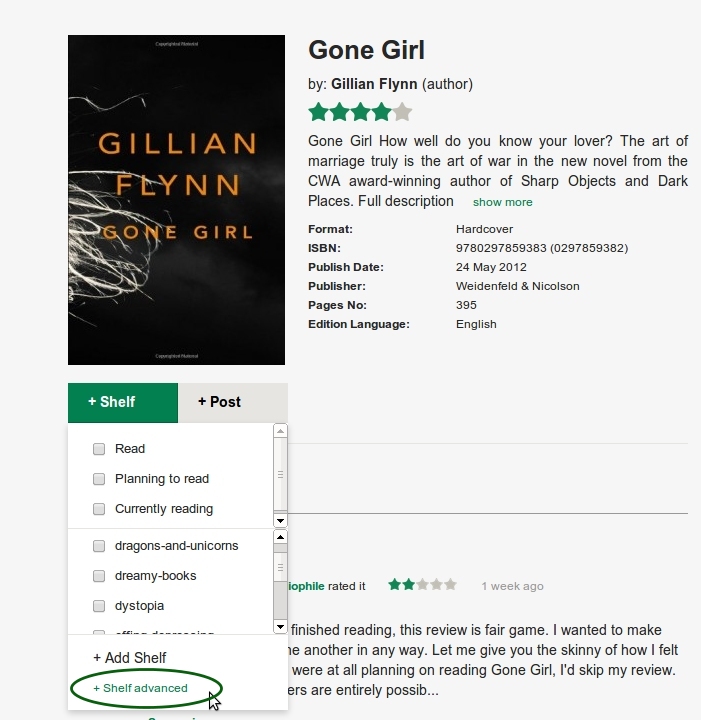
Then you'll be able to use all available options for the particular status: Read (reading dates and rating stars), Currently Reading (reading dates and progress), Planning to Read.
You can also edit/add shelves and new reading statuses, and add a private note. Additionally, you can shelve the book on a wishlist, as a favorite and private (the book will be visible only to you). Remember to Save all the changes.

Updates
If you notice that there is a wrong edition on your Shelf, you can change it. Go to the Goodies Edition Change tab where you'll see a list of your books.
The entrance to Edition Change tool is on the Goodies page and on the Shelf Settings page.

Use a search box to find a desirable title, click Change, write the title and select the book.

Once you select the title, you'll see available editions. Choose a desirable book edition. When you accept the change the book will be updated on your Shelf and in your posts and reviews.

The Edition Change tool works only for books on your Shelf.
If you want to add a new book to your bookshelf, use the upper search box and add a book via book window or a book page. To search other editions, use ISBN or go to Other Editions page on the books page.

If you notice that a book needs to be fixed, updated or combined, please do let us know at a special book fix email: bookfix@booklikes.com


















